Sign In
Presenter Guidelines

Triple E Awards Finalists
These guidelines have been created to support all Triple E Awards finalists who will
to share their story / approaches / achievements with the attendees of the 2024 ACEEU Forum.
Please read the guidelines carefully and contact us if you have any additional questions.
Presentation format
All presentations of Triple E Awards finalists have to be given in PechaKucha format. PechaKucha is a
presentation format in which a topic in presented in 20 slides that are automatically
advanced, with 20 seconds time allocated for each slide. PachaKucha presentations are
usually visual, concise and effective.
The PechaKucha format has been chosen so that attendees can listen to a lot of finalists in
a short time. The format is also very effective in conveying messages in a concise way,
similar to a start-up pitch. As a presenter, it this is your opportunity to catch the attention of the audience and to make them curious so that further discussions can be held after the session.
Logistical details
Length of your presentation:
400 seconds / 6 minutes and 40 seconds (20 slides that are automatically moving the next
slide after 20 seconds).
Delivery method
Slide-supported presentation (please deliver your presentation in MS PowerPoint format or a format that can be presented on a computer without the need of additional software).
Presentation room
The room in which your presentation will be held, will be communicated soon in the conference programme and app.
Available technology
Computer
High resolution TV screen or projector
Clicker (but generally not needed as slides advance automatically)
Please note that you will NOT be able to connect your computer to give the presentation as all presentations will be streamed and video-recorded and thus require the usage of the computer connected in the room.
Session procedure
Each session will be 60 to 90 minutes long and will consist of 6 to 8 short presentations. The session will
be moderated by the track chair. The session procedure will be as follows:
Opening
The session will be opened by the track chair. The track chair will introduce all the presenters and the topics and will invite Presenter 1 to the stage/front.Presentations
Each presenter start the presentation. See below tips on how to prepare a PechaKucha presentation.Discussion
All presenters of the session will come to the front and the moderator will open the floor for questions from the audience. The questions can be directed to a particular presenter of the session or more broadly to all presenters.-
Closure
The track chair will thank all the presenters and audience and will close the session.
How to set up the timer for your slides
It is crucial for you to set up the time in PowerPoint slides so that they automatically
change every 20 seconds. To set the timing please follow these steps (for PowerPoint only;
please check the instructions for other presentation software):
Select the slide that you want to set the timing for (you can mark all slides by pressing and holding the SHIFT button)
On the Transitions tab, in the Timing group, under "Advance Slide" select the "After" check box, and then enter the number of seconds that you want.
Repeat the operation per each slide (if you did not select all slides)
Test in presentation mode if the slides advance automatically
Important: The timer only starts when the final animation or other effect on the slide
finishes. So, make sure that no animations/effect impact the 20 seconds.
To have a visual support to learn how to set the time for each slide and to practice your Pacha
Kucha presentations, we recommend you take a look at the following video:
Edit Slide Time in Microsoft:
Click here
Tips and Tricks
Good timing is key!
We invite you to make the most out of the 20 seconds you have available per each slide. 20
seconds can pass really “fast”, so make sure not to dwell too much on one of the slides as you
may lag behind the graphics. We recommend you to be concise, direct and clear.
Visual, visual, visual
Considering the short time allocated for each slide, please keep in mind that the audience will
not have too much time to read long texts and/or several sentences. The best Pecha Kucha
presentations are mostly visual and direct, yet creative and engaging. One or few keywords, one
or a few meaningful sentences or event just one significant image will make your presentation
stand-out!
Language
You will present in front of an international audience; hence English is not the first language
of many of us. Please make sure to speak clearly, loudly, precisely and to have a good command
of English. You might be nervous, but no worries! This highly valuable experience will be a
moment for sharing and learning about the work of universities involved worldwide in reaching
excellence in entrepreneurship, community engagement and innovation. So have fun and enjoy the
event!
Additional resources
For additional tips, please take a look at a few videos that we have selected for you on:
Public Speaking and Communication Videos
10 tips on how to make slides that communicate your idea, from TED’s in-house expert
Ted Staff
Read article/
The secret structure of great talks
Nancy Duarte
Watch video
The science of stage freight and how to overcome it
Mikael Cho
Watch video
How to start a pitch or presentation
Dominic Colenso
Watch video
Pecha Kucha presentation videos:
Top tips for Pecha Kucha Presenters
Watch video
How to prepare a Pecha Kucha
Watch video